
Game Turbo: Download Game Turbo 3.0, 4.0, 5.0, 7.0 & 9.0
Elevate Your Gaming Experience today. Download Game Turbo Apk to enhance your gaming.
Are You Searching for the best Android Game Booster App? You’ve come to the right place. We introduce to you Game Turbo Apk, one of the best gaming enhancement tools available for Android devices (Xiaomi). We all know that mobile gaming is booming, and everyone has a smartphone but not necessarily a high-end gaming console. That’s why we’re bringing you Game Turbo Apk, a free app that optimizes your Android phone for the best gaming experience.
What is Game Turbo?
Game Turbo is a built-in app found on Xiaomi phones. It first launched in March 2019 when MIUI 10 was launched. Initially, it was known as Game Speed Booster, but it later changed its name to Game Turbo. This app’s main job is to make games run better by using your phone’s resources smartly. You’ll typically find Game booster in Xiaomi devices that have MIUI 9 or later versions.
So how does Game Turbo work? It closes apps you aren’t longer using, cleans up RAM, and stops notifications and calls from interrupting you. This helps your games run smoothly. Moreover, it offers other cool features such as a high-performance mode, and speed up your internet. All these features help to improve your gaming experience.
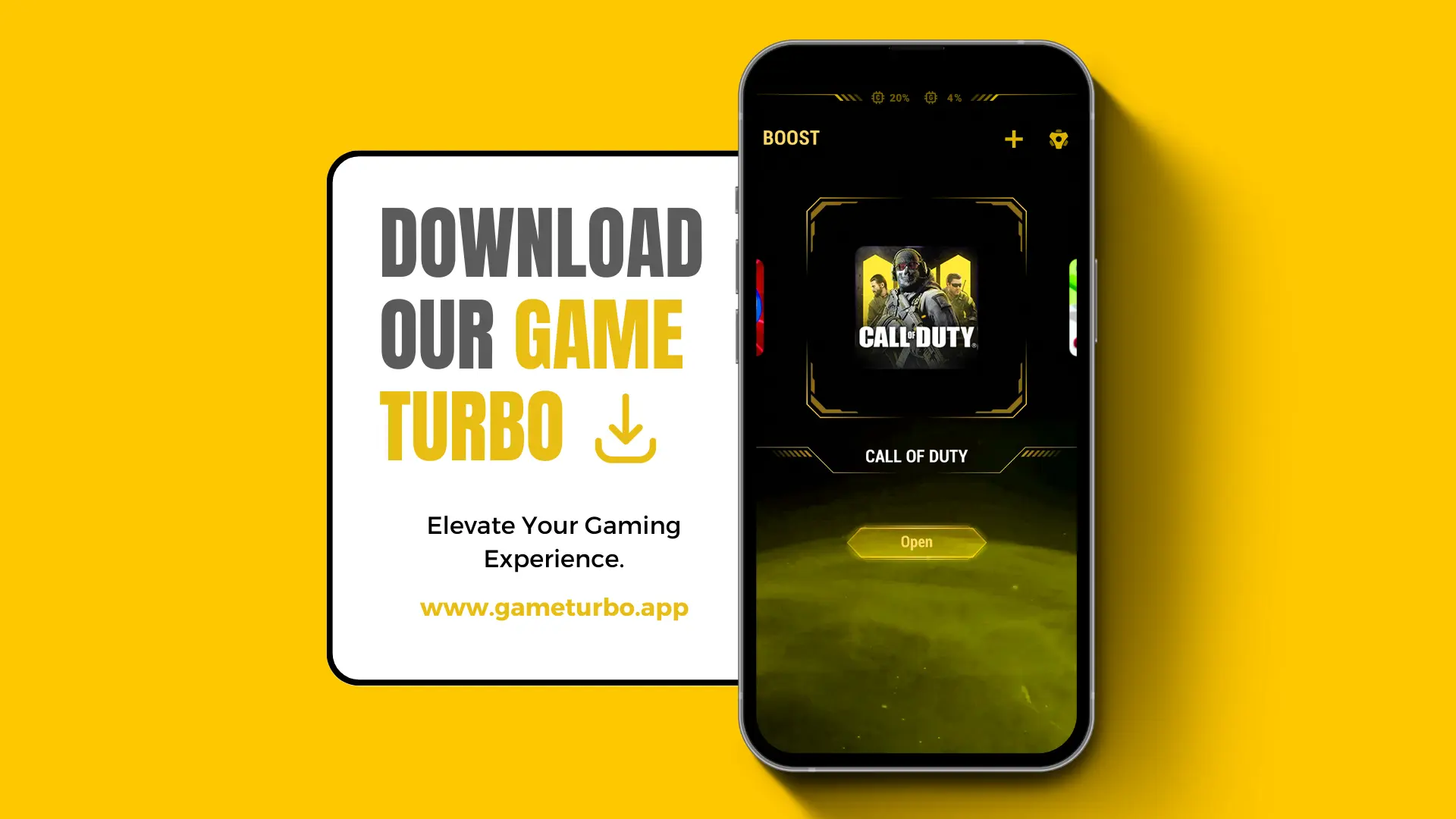
Features
Performance
Speed up your game, stop other apps, clears RAM, and blocks call or messages to ensure smooth, uninterruted gaming.
Network Booster
Boosts your game’s internet connection, making it a priority for a smoother online gaming experience.
Floating Window
Lets you use other apps on a small screen while gaming. Perfect for multitasking on your phone!
DND
Blocks notifications and calls, allowing you to focus entirely on your gaming without any distractions.
Touch Optimization
Enhances the touch response of your phone, offering better game control, especially for games that need precise inputs.
FPS Monitor
Shows game frame rate to improve smoothness during Battle Royal Games. Helpful for fixing performance issues.
Screenshot & Screen Recording
Lets you take game screenshots and record videos for sharing on social media and YouTube.
Voice Changer Mode
Changes your voice in real-time for fun surprises during gaming. You can sound like a girl, a woman, a robot, and more!
Haptic Feedback
When you touch the screen, the phone vibrates slightly. It helps you feel realistic during the game. It’s like controller vibration for your phone!
Pros & Cons
Game Turbo Apk Download

| Name | Game Turbo APK |
| Current Version | V9.0 |
| Requirements | Android 9.0 or later |
| License | Free |
| Updated | 1 day ago |
Game Turbo 3.0
Arrived with MIUI 11 Update in October 2019
Game Turbo 4.0
Came along with MIUI 12 in April 2022
Game Turbo 5.0
Introduced with MIUI 13 in December 2021
Game Turbo 7.0
Arrived with HyperOS in November 2023
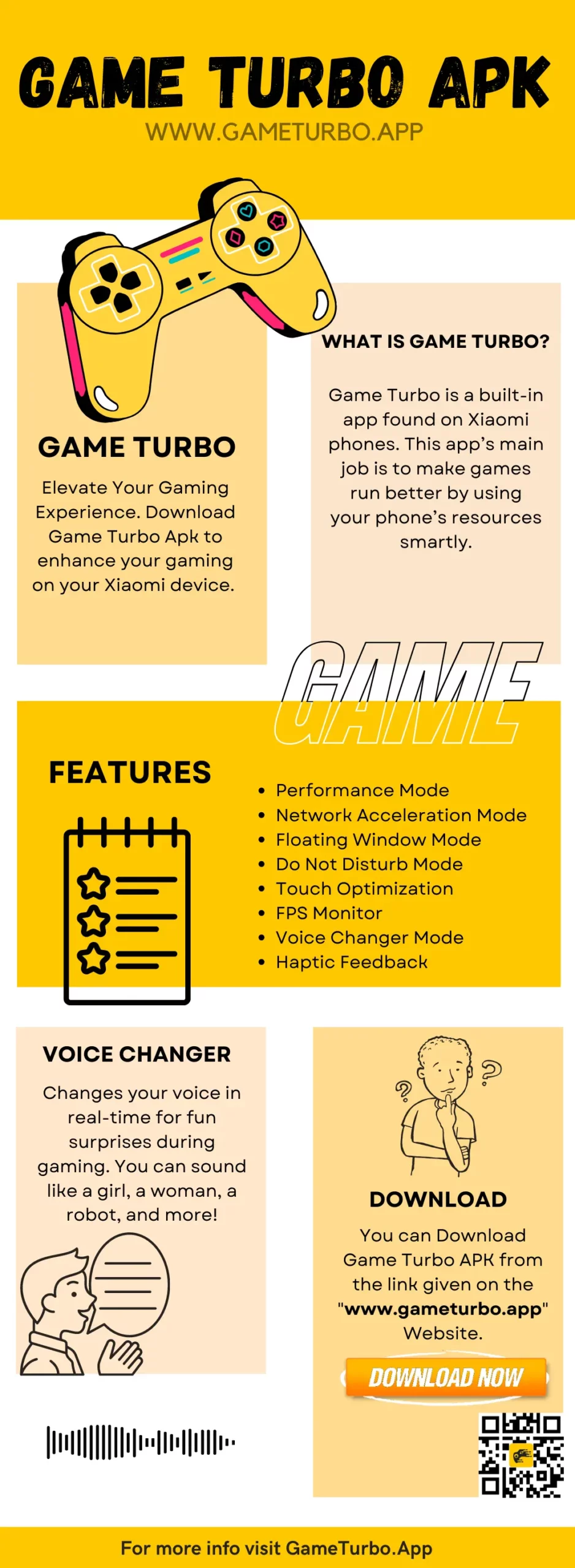
How to Download Game Turbo Apk
Xiaomi has come up with Four versions of the Game Turbo app till now. Each version has different features to make your gaming experience better. Here’s how you can get it on your phone:
- First, Download The Game Turbo Apk For Your Phone.
- Then, Go To Your File Manager And Click On The App You Downloaded.
- Then Click On The “Install” Button.
- Once The App Is Installed, Open It And Add Your Games To The App.
- To Start A Game, Open The Game And Swipe From Left To Right On Your Screen To Use The App’s Features.
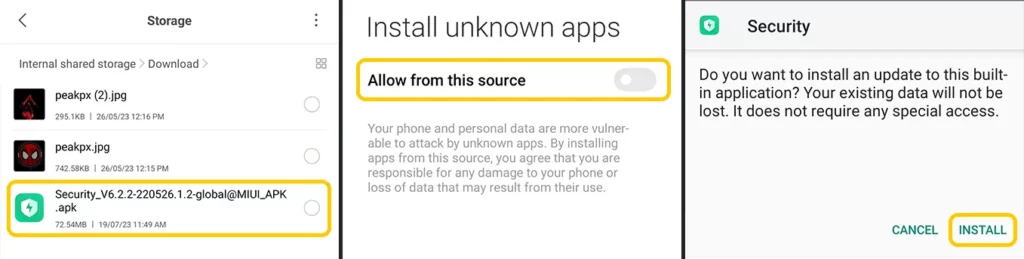
Note: Remember, you should download the version of the app that works best with your phone’s MIUI or HyperOS version.
Frequently Asked Questions
DMCA: GameTurbo.app complies with 17 U.S.C. * 512 and the Digital Millennium Copyright Act (DMCA). Our policy is to respond to any infringement notices and take appropriate action. If your copyrighted material has been posted on the site, and you want this material removed, please get in touch with us.
Disclaimer: Our site is not associated with the Official Xiaomi by any means. This is a Fan-Made Third-Party Website, and this blog is only for educational purposes, which provides all details of the Game Turbo. The content on our website is created and maintained by fans, and we do not claim ownership or endorse any copyrighted material related to the Official website. If you believe that any content on our website infringes upon your copyright, please contact us, and we will take appropriate action.